Hide Code Action
Code actions may be disruptive or not needed. The following article describes various ways of hiding them.
Hide Specific Code Action
Using Settings
- Code action "Don't show ..."
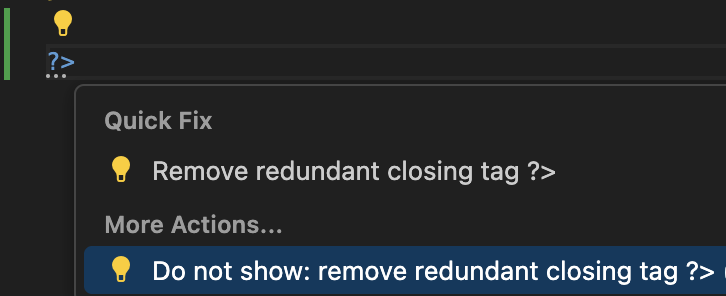
-
Setting
"php.problems.exclude".Example:
"php.problems.exclude": { "/": ["php_remove_redundant_closing_tag"] }
Using .editorconfig
Add convention for the code action, specify value false:
[*.php]
php_remove_redundant_closing_tag=falseHide All Code Actions
Using Settings
- Setting
""php.problems.exclude"": { "/": [7103] }disables all code hints (unless the code action is explicitly enabled using.editorconfigfile). - Setting
""phpTools.suppressPremiumFeatures"": truehides all premium features including code actions and code hints.